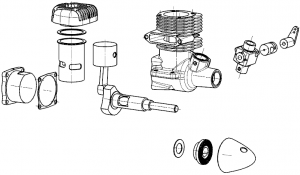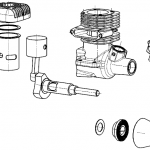Assemblies are collections of one or more individual part files. In NX assemblies are the same file type as models (.PRT files).
Assembly strategies vary, but in general, assemblies can be created from the bottom-up by assembling previously constructed models, or the approach can be top-down in which models are created within the context of the assembly. These two strategies are often combined.
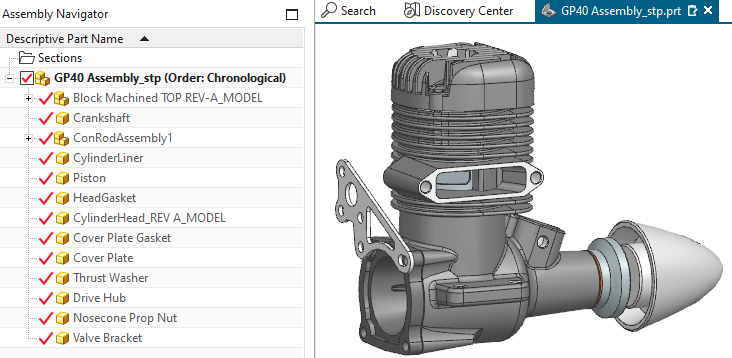
Assemblies can also be used in conjunction with the WAVE Geometry Linker to model manufacturing processes and to develop tooling based on product geometry.
- Assembly Load Options
- As-Saved
- From Search Folders
- Note: To search sub-folders, add “…” to the end of the path.
- Example: C:\path to my documents\Project Files\…
- From Folder
- Assembly Navigator (important – easy to lose your way)
- Best Practices
- Assembly Load Options
- New Parent or component: Select from File New
- Menu -> Preferences -> Assemblies
- “Allow Automatic Work Part Change” – Be careful of this.
- Constraints
- Top-Down
- Bottom-Up
- Reference Sets
- Assembly Reports See
- Replace Component
- Assembly Clearance
- Design in Context
- Work Part, Displayed Part
- Promote Body
- Welded Assembly that are subsequently machined
- Exploded Views
- Remember Constraints
- Assembly Cut
- Component Groups
- Cloning an Assembly
- Save-As
- Save-as of a component will force a save-as of the parent.