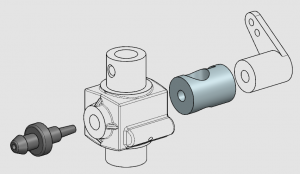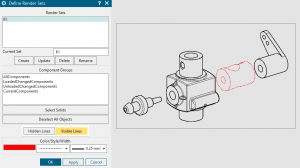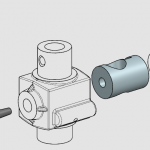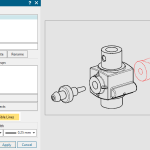PAX files PAX files (NX Palette files) are XML files that the structure and settings of the templates used for various documents in NX, such as part files, drawing files, and assembly files. The PAX file format allows users to customize and manage templates in NX, providing a standardized and consistent starting point for new...
Preferences (such as number of decimal places, leading or trailing decimals) can be set in different places. Customer Defaults Drafting Standard Custom standards can be created (See customized drafting standard below) Preferences Preferences initially pull from the defaults, offer the ability to override them at the drawing level Note: Preferences can be set in the...
Hole tables allow multiple holes to be dimensioned in a tabular form. See: NX help https://www.youtube.com/watch?v=XpVwTni9pDI
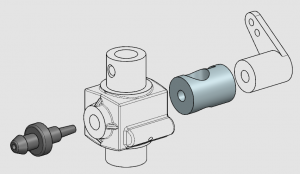
NX partially shaded drafting views allow some parts to be shown shaded and others to be shown as wireframe only. To use partially shaded views, right click on the drawing view border and select "Settings." Under Common select "Shading." The rendering style should be "Partially shaded." You won't notice any difference until you go to...
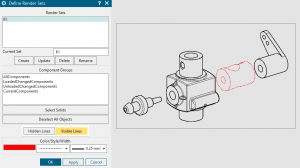
Render sets allow the user to format the display properties of different components in different ways. Render sets allow for control of visible and hidden line colors, styles and widths. Render sets won't change smooth edges. There are two steps to using render sets: Define the render set Apply the render set to the desired...
https://www.youtube.com/watch?v=w7RcHtjCfho
It is often convenient to use control characters to create drafting symbols in NX. Another option is to use ASCII codes, for example, alt + 0176 for the degree ° symbol. … NX Drafting Symbol Control CharactersRead More »
In the NX Drafting Application, a drawing (that references an existing model) is an assembly. The visibility of what is displayed in the drafting views depends (for the most part) on what is visible in the model view of the model within the assembly. To see this view from within the drafting application press Ctrl...
PAX files
PAX files (NX Palette files) are XML files that the structure and settings of the templates...
Preferences (such as number of decimal places, leading or trailing decimals) can be set in different...
Hole tables allow multiple holes to be dimensioned in a tabular form.
See: NX help
https://www.youtube.com/watch?v=XpVwTni9pDI
...
NX partially shaded drafting views allow some parts to be shown shaded and others to be shown as wireframe...
Render sets allow the user to format the display properties of different components in different ways....
https://www.youtube.com/watch?v=w7RcHtjCfho
It is often convenient to use control characters to create drafting symbols in NX. Another option is to use ASCII codes, for example, alt + 0176 for the degree ° symbol.
In the NX Drafting Application, a drawing (that references an existing model) is an assembly. The visibility...