Scenario
A small company manufactures plastic tanks suitable for a variety of purposes including fuel tanks for the hobby remote control (RC) market. In addition to their standard line of fuel tanks, they want to offer fuel tanks in custom configurations. You can see an example of one of their tanks here: Fuel Tank.
Assignment
Create a parametric CAD model that will generate a fuel tank with the specification given above. Only dimensions H, W, and L will change. The rest can be “hard coded” into the model (they do not need variables). Users will enter dimensions H and W, and they will enter the fuel capacity of the tank. Your CAD model will respond by calculating L, for a given capacity and cross section. The model will then update correctly with the new dimensions. The capacity does not include any of the fuel filler neck volume.
Verify that the interior volume is correct by using modeling tools.
Hints
Keep in mind that the volume would be the interior of the tank. You will need to account for the material thickness.
Keep in mind that you need to account for the internal radii.
You can solve for the volume of the two ends, they don’t require length. You can then subtract that from the total required (twice, because there are two ends.). Notice how nicely the spherical corners work — all together they form a complete sphere. similarly, the cylindrical edges on the top and sides each form cylinders when you consider the volume of both ends together.
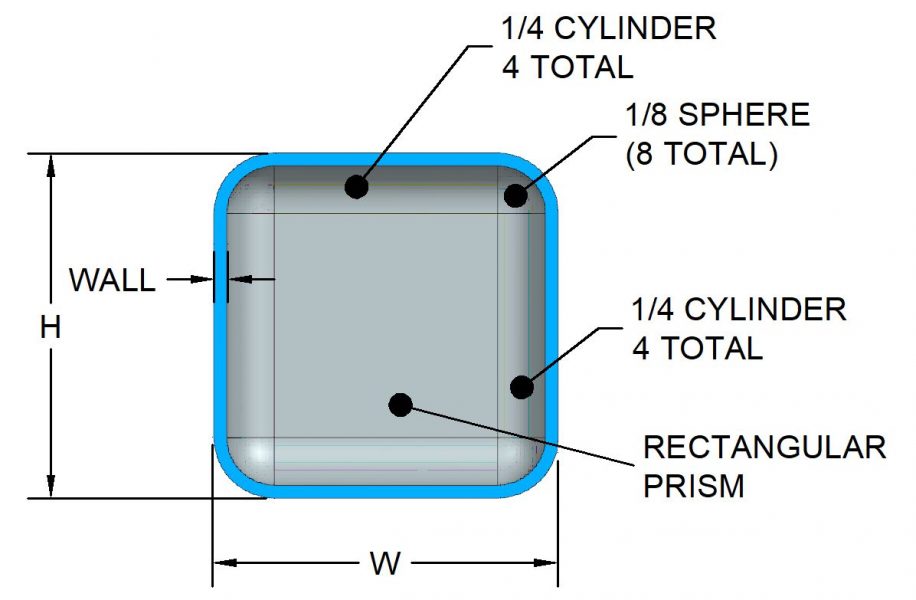
You now know how much capacity remains.
You can calculate the cross-sectional area of the middle (prismatic) section. Find the length of this section that gives the remaining volume.
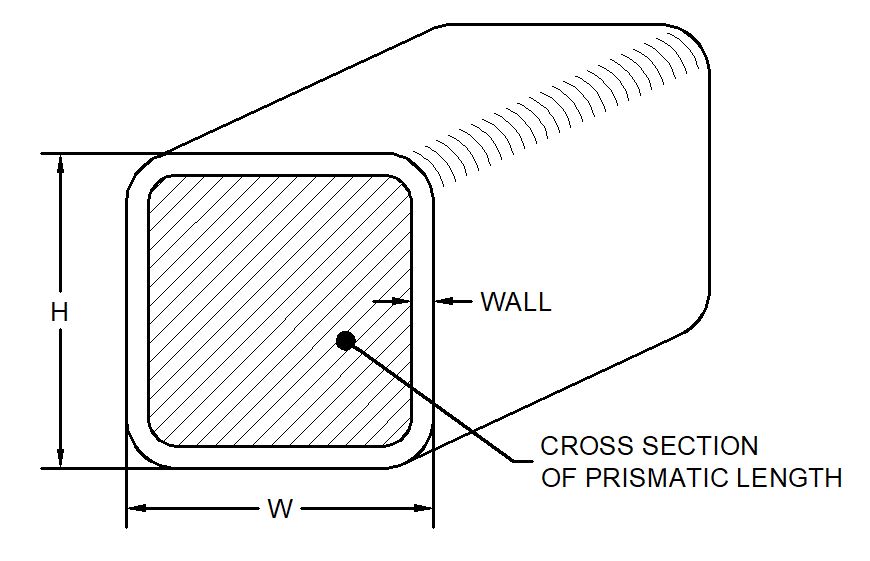
Remember that area * length = volume
Don’t forget to account for wall thickness.
This video show the general concept of how to complete this assignment using Siemens NX. You will need to work out the details yourself.
This video shows how to validate that your model is producing the correct volume using Siemens NX:
